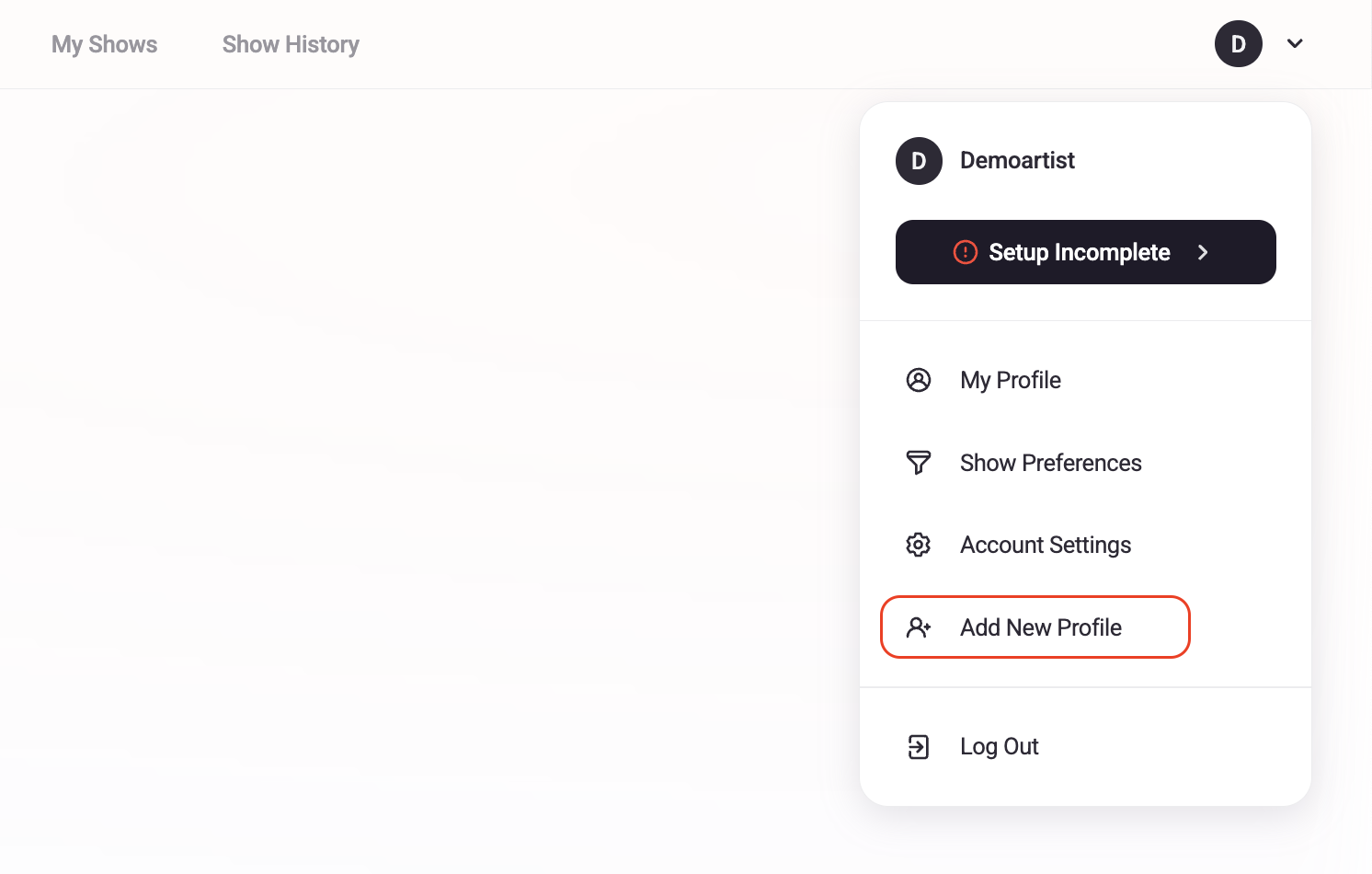Managing Multiple Profiles
GigFinesse supports up to three separate artist profiles on the same account. To create a new profile, simply click the Add New Profile button in the dropdown menu on the top right or by visiting artist.gigfinesse.com/profile/add.
Several things will remain the same across profiles. Payments will be sent to the same bank account, and texts and emails will be sent to same phone number and email address.
Artist information, including bios, EPKs, and social and streaming links, is unique to each profile. Gig management is also handled at the profile level, meaning that each profile has its own unique calendar and gig recommendations.
If you have any questions about managing multiple profiles with GigFinesse, please reach out to support@gigfinesse.com