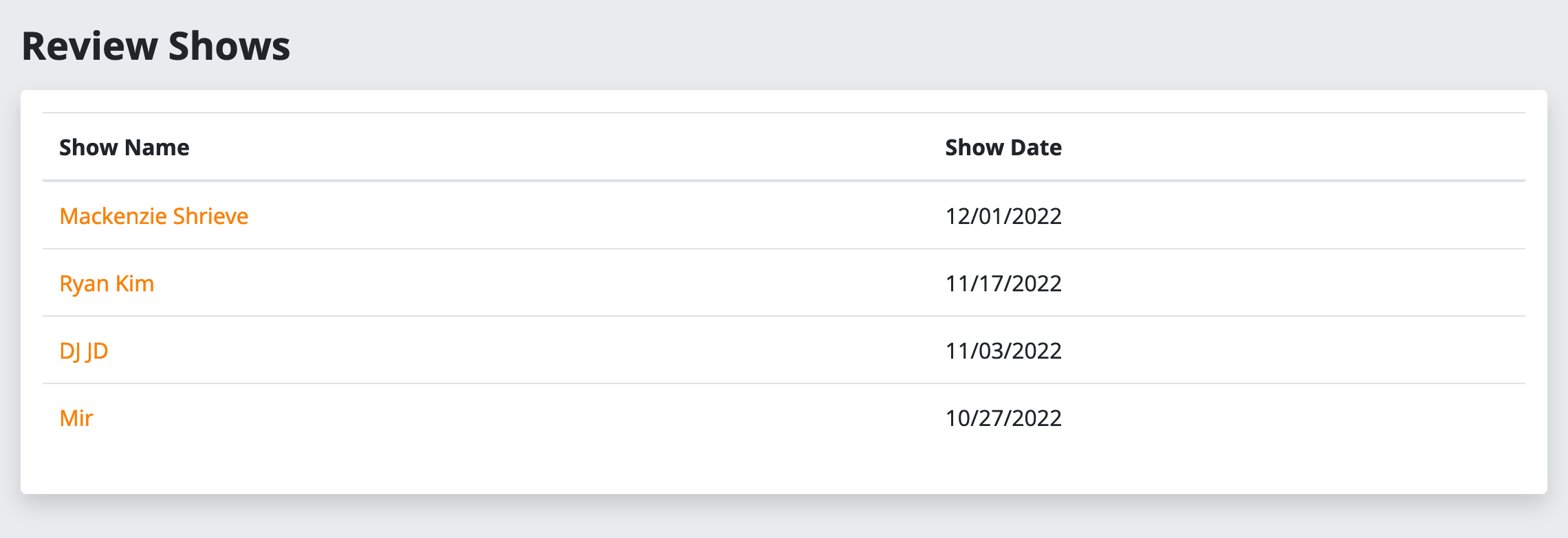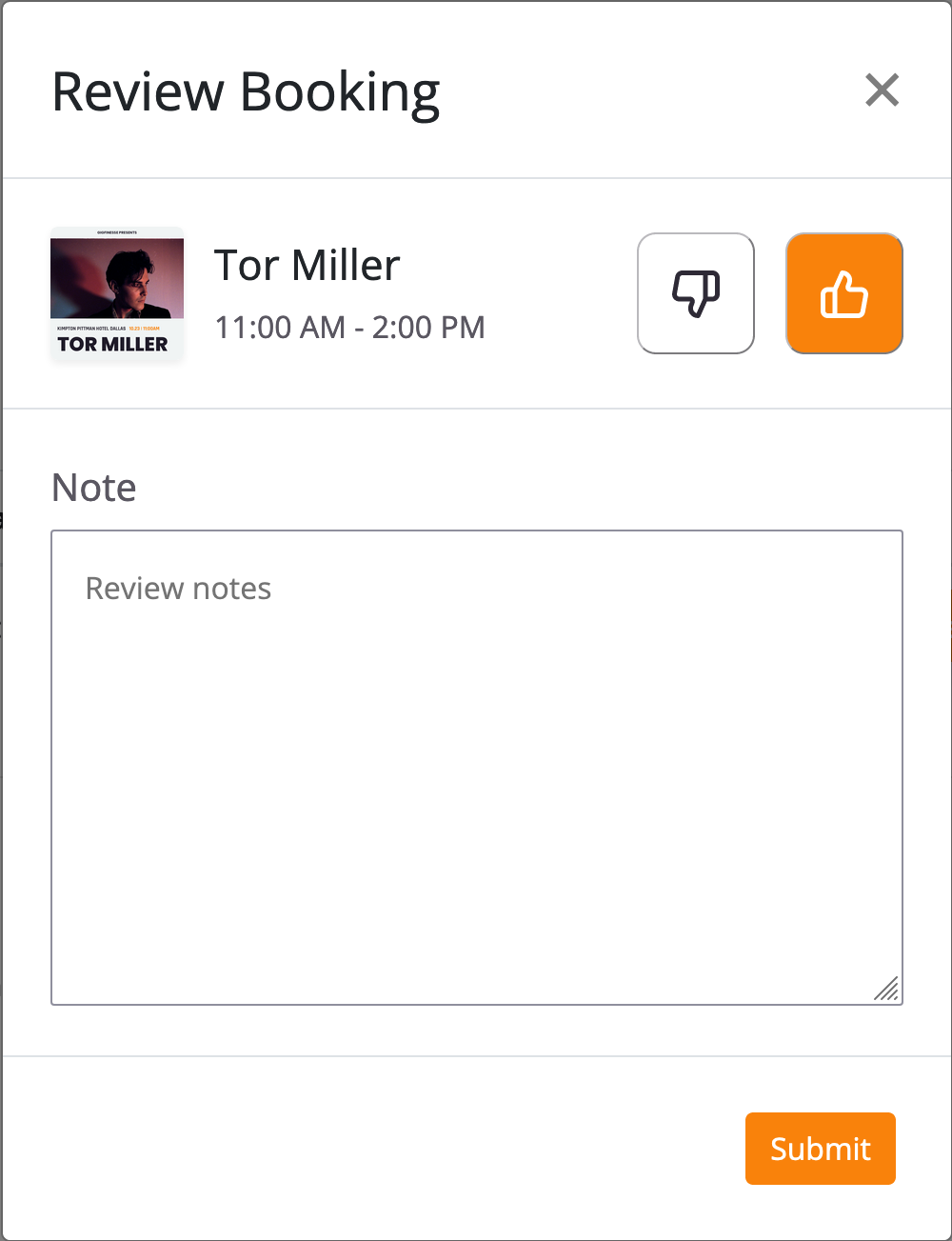Reviewing Shows
Users with the appropriate permissions on GigFinesse have the ability to review shows that were booked at their venue. For more on how permissions are set and managed, please click here.
Users are prompted to review shows after they end. This allows venue managers to give feedback, both positive and negative, in a succinct format that automatically reaches our booking team. We will then use this feedback to improve bookings going forward, locking in more of what you like and less of what you don’t like.
Navigate to the "Review Shows" tab on your navbar. From here, you'll see a table of all recent and un-reviewed shows at your venue. If you're already logged into GigFinesse, click here to access the Review Shows page directly.
Clicking into the artist's name, highlighted in orange, opens up a review window.
Users can give bands a “thumbs up” or a “thumbs down” and are then prompted to provide context. For example, if a band doesn’t fit the atmosphere of your venue, or wasn’t playing the right kind of music for your crowd, you would give them a “thumbs down” and let us know the details.