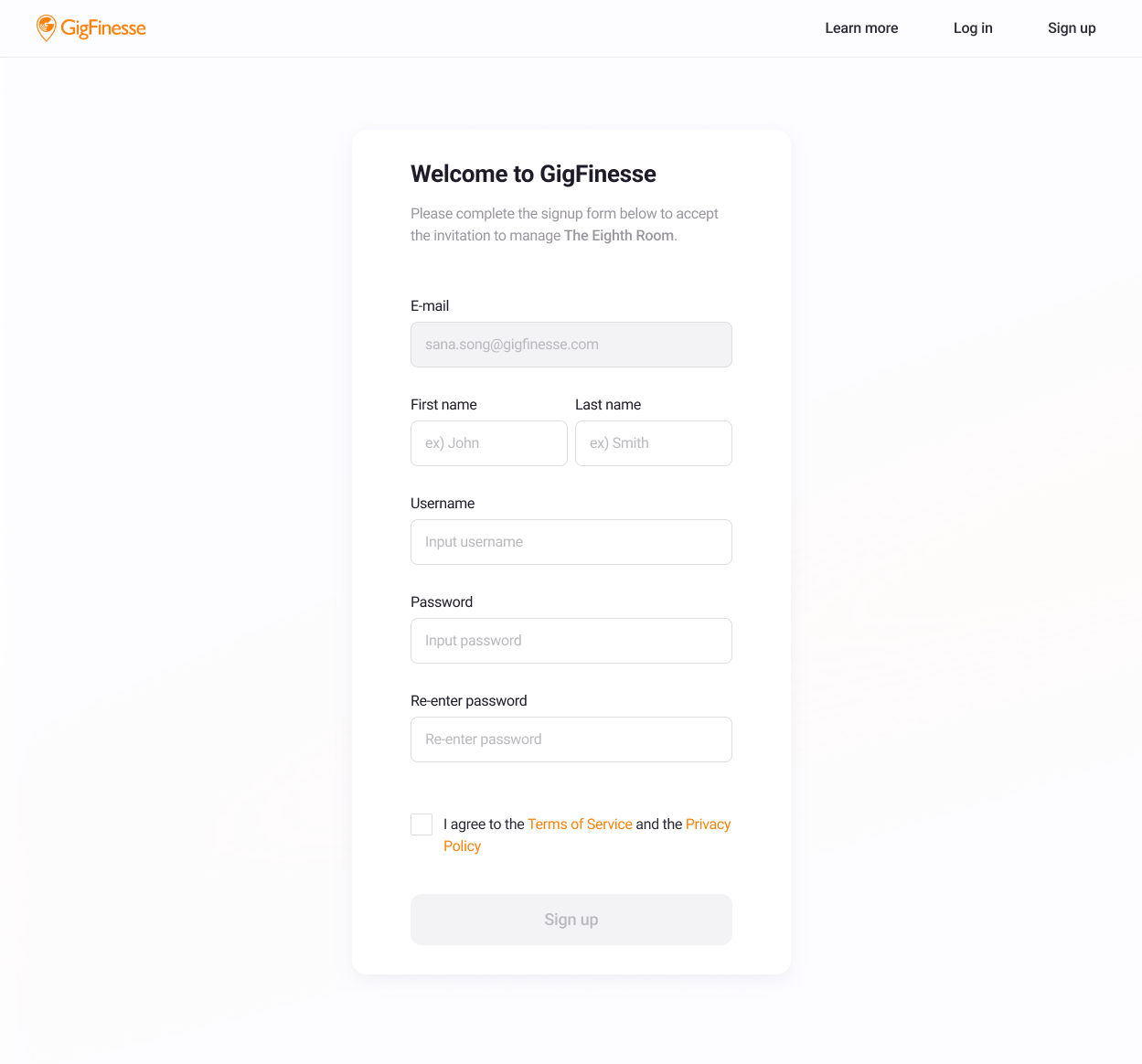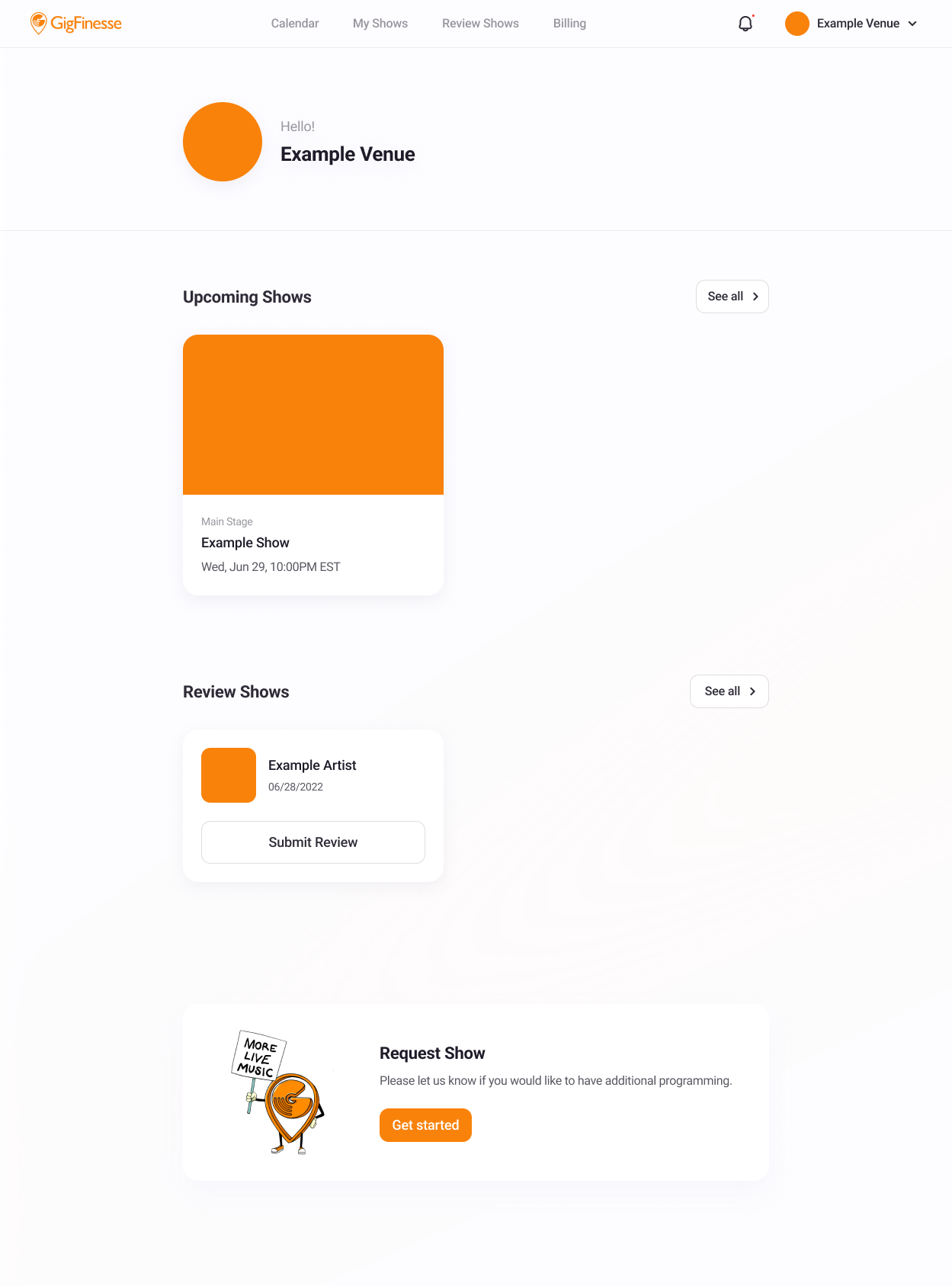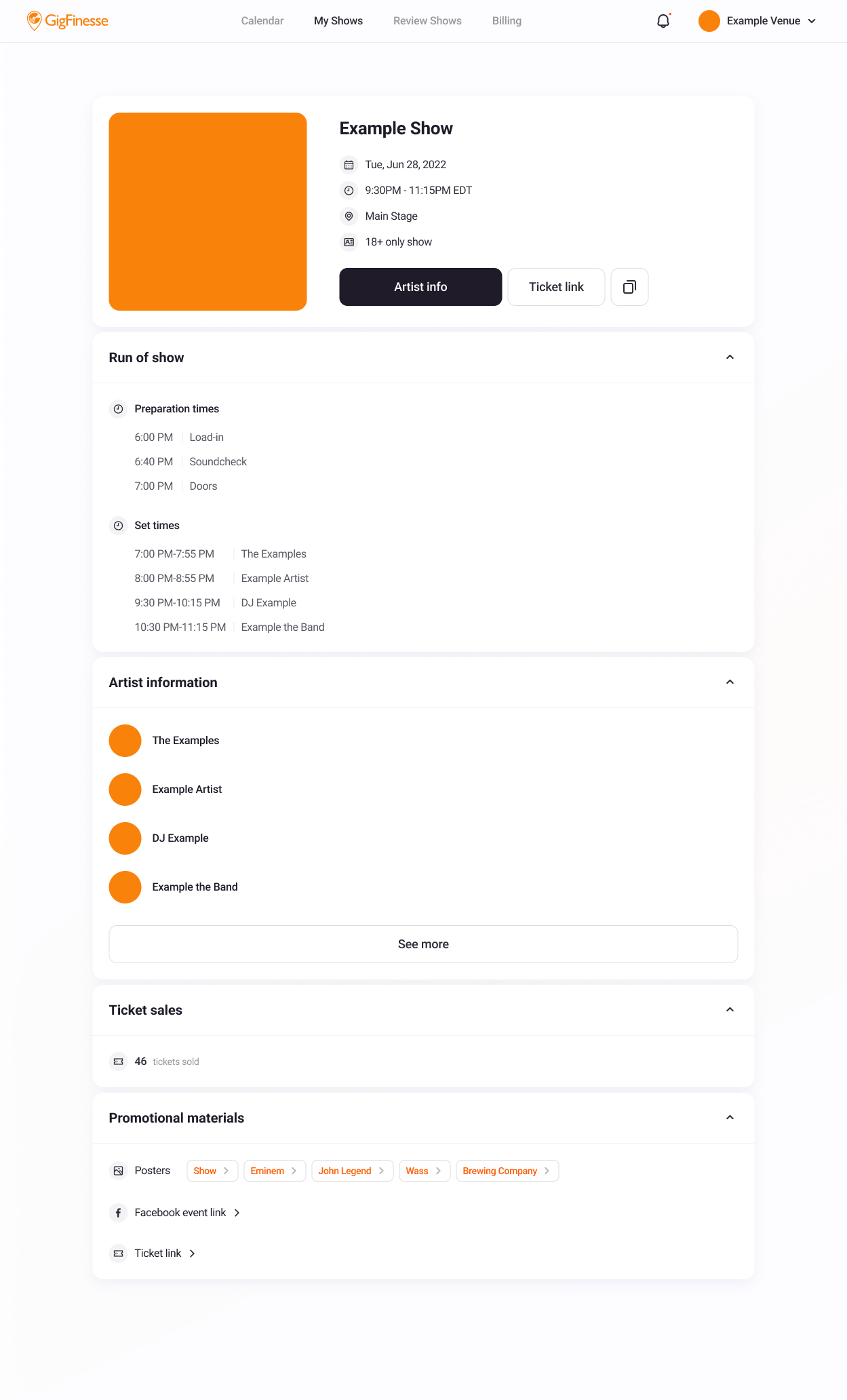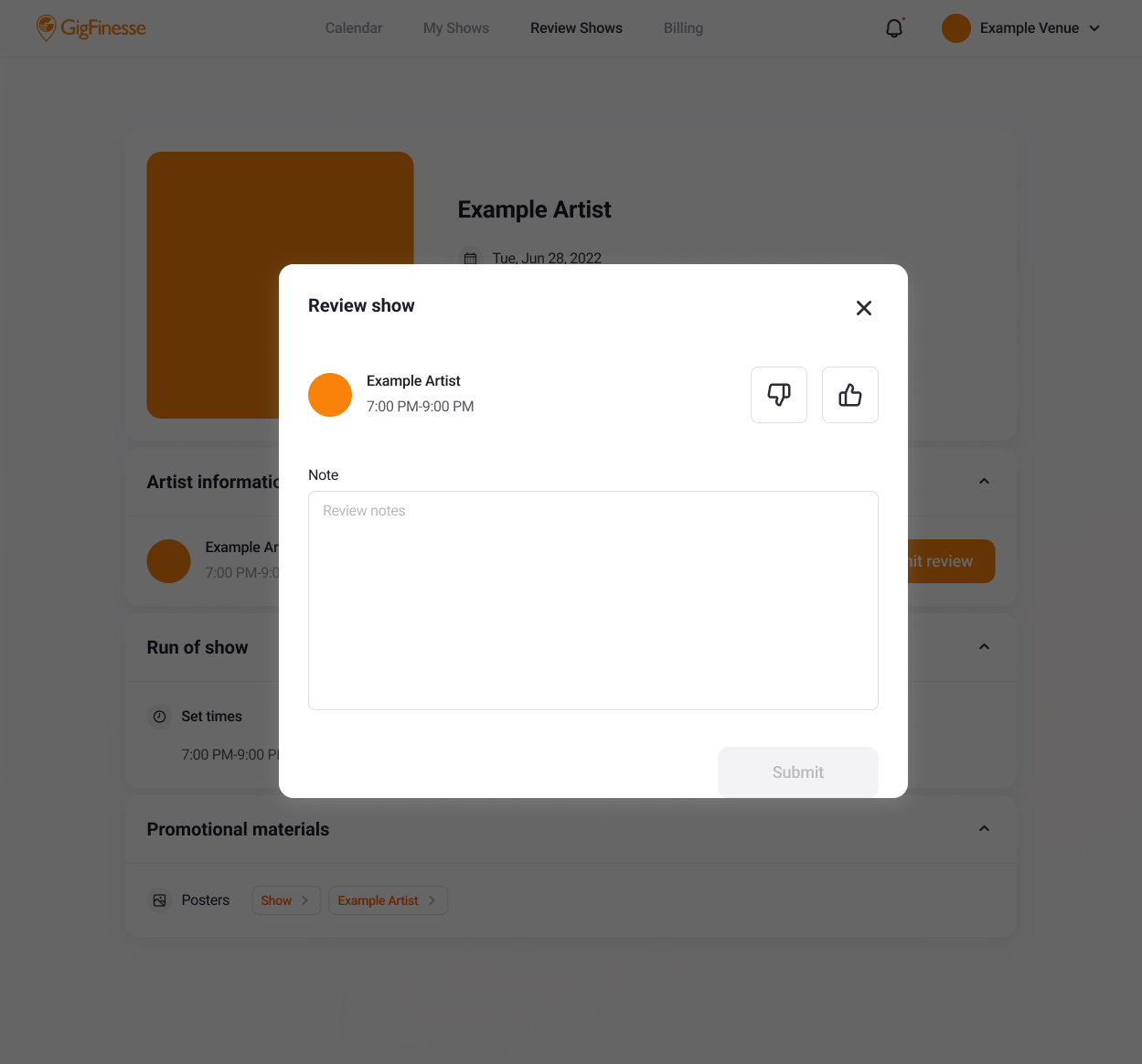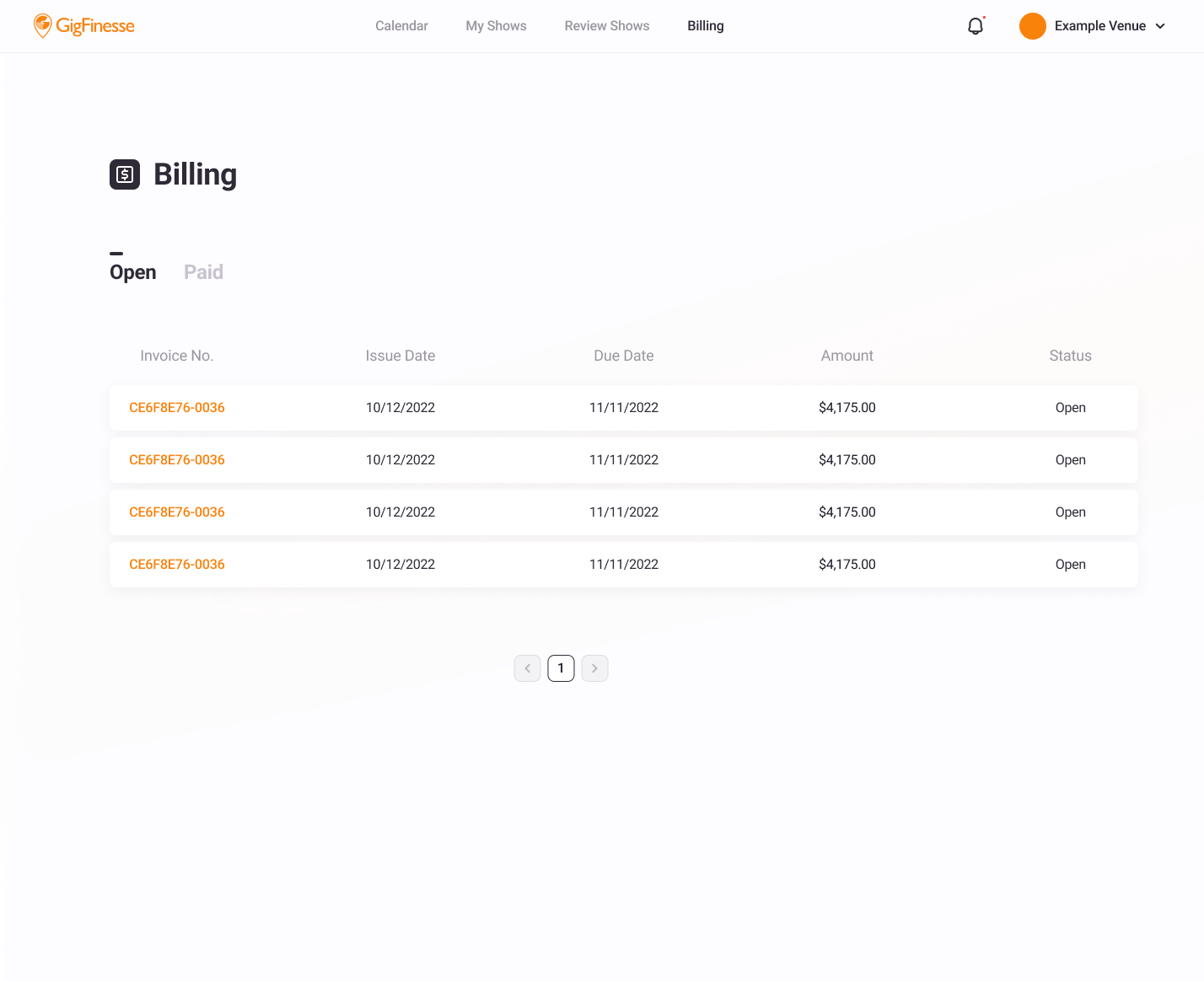Platform Walkthrough
Every venue user on GigFinesse will be able to access the calendar, see upcoming and past events, and access artist information for every show booked. Users with the right permissions will also be able to leave show reviews, invite colleagues to access the platform, and manage invoices. For more information on how permissions are set, please click here.
Signup
As soon as your venue starts using GigFinesse booking, you’ll receive an invitation to the platform. Your invite will either be generated by your venue’s admin (think GM, owner, regional director) or by the GigFinesse team directly. It’ll be pegged to a specific venue from the start, so all you’ll need to do is create a user account. Your first name, last name, a unique username and a secure password are all you’ll need to get started.
If your venue is booking with GigFinesse and you’d like platform access, either get in touch with your admin or reach out to us at support@gigfinesse.com!
Home
On your homepage you’ll be able to quickly see all bookings at your venue. You’ll also be able to access past shows to leave reviews and request additional programming.
Click over to the Calendar tab on navbar to see all shows, past and future, by date.
Shows
Clicking into an upcoming show, either from the home page or the calendar, will give you and your team instant access to all necessary information. You’ll quickly be able to see the artist lineup, the run of show, the backline setup, and other content like promotional materials. You can also click into the artist profile to access artist-specific information, such as their bio and streaming/social links.
Show Reviews
Users with the requisite permissions on GigFinesse have the ability to review shows that were booked at their venue! For more on how permissions are set and managed, please click here.
Users are prompted to review shows after they end. This allows venue managers to give feedback, both positive and negative, in a succinct format that automatically reaches our booking and artist relations team. Our team then uses this feedback to improve bookings going forward, locking in more of what you like and less of what you don’t like.
Users can give bands a “thumbs up” or a “thumbs down” and are then prompted to provide context. For example, if a band doesn’t fit the atmosphere of your venue, or wasn’t playing the right kind of music for your crowd, you would give them a “thumbs down” and let us know the details.
Any artist who receives a “thumbs down” will not be re-booked at your venue.
Billing
Users with the requisite permissions have the ability to view and pay invoices for shows booked.
On the Billing page, you’ll be able to view all outstanding invoices, categorized into “open” and “paid.”
Each invoice will be listed with:
Invoice No.
Issue Date
Due Date
Amount
Status
Access the invoice itself by clicking into the Invoice No., which will be highlighted in orange. Within the invoice itself you’ll be able to see all pertinent information and initiate payment.
If you have any questions about your invoices or about your venue account more broadly, please contact support@gigfinesse.com.