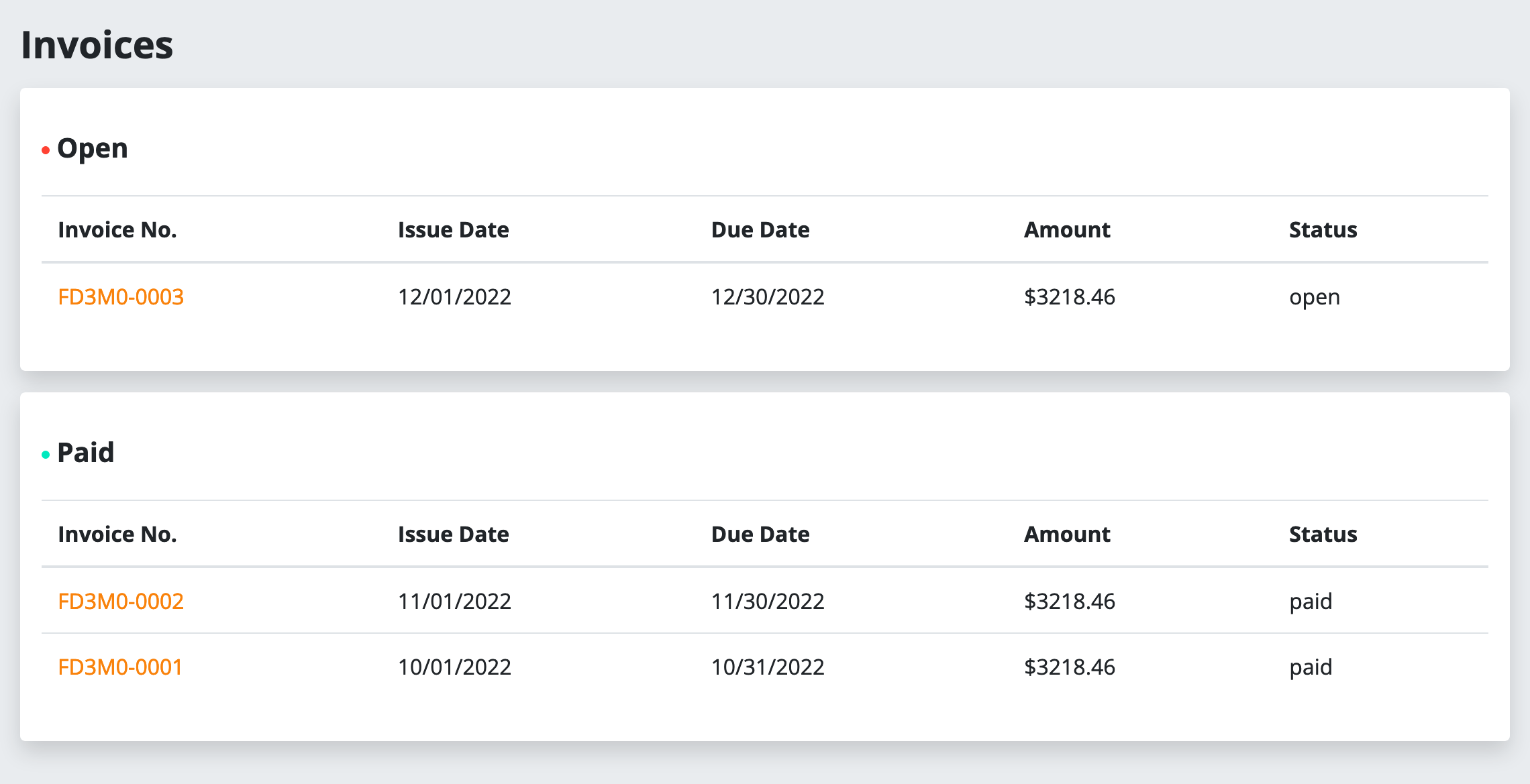Billing and Invoices
Users with the appropriate permissions on GigFinesse have the ability to view and pay invoices for shows booked. For more on how permissions are set and managed, please click here.
Navigate to “Billing” by hovering over the “user” icon on your navbar, and then clicking “Billing” in the dropdown menu. If you're already logged into your GigFinesse account, you can access the Billing page directly by clicking here.
On the Billing page, you’ll be able to view all outstanding invoices, categorized into “open” and “paid.” Below is a sample set of invoices displayed on the Billing page:
Each invoice will be listed with:
Invoice No.
Issue Date
Due Date
Amount
Status
Access the invoice itself by clicking into the Invoice No., which will be highlighted in orange. Within the invoice itself you’ll be able to see all pertinent information and initiate payment.
If you have any questions about your invoices or about your venue account more broadly, please contact support@gigfinesse.com.